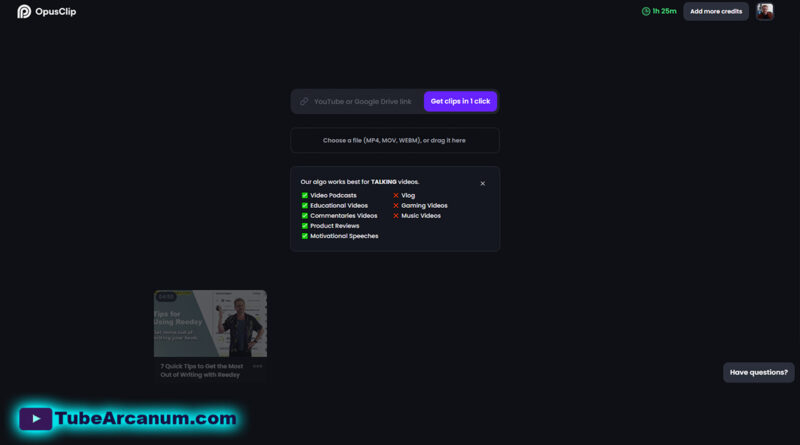Review: What is Opus Clip and Does it Work for YouTube Shorts?
Editing videos takes up the lion’s share of time as a YouTuber. Depending on the type of videos you make, you could easily exhaust all of your time in the day. Can Opus Clip at least take some of that burden when uploading YouTube Shorts?
Not everyone can afford a professional to help edit video content. And although Shorts are only up to 60 seconds long, some of them take an unbelievable amount of time in comparison.
Especially if you’re not sure what you’re doing. One of my earlier Shorts videos took more than an hour and was only 15 seconds long.
What is Opus Clip
Opus Clip is an AI-driven system that will analyze your long-form videos to help you create short-form content for social platforms such as YouTube Shorts, Instagram, or TikTok.
Powered by OpenAI, the idea behind Opus Clip is to streamline your productivity by greatly reducing the amount of time you spend editing videos. Opus Clip will render and prepare the video without you even being on the website.
As a YouTube creator, one of the biggest time-sucks you’ll have is editing video content. This is true whether you’re uploading long-form videos or creating Shorts directly from the mobile app. Opus Clip remedies this by freeing up your time for other things, such as recording more content.
You can sign up immediately for free using your email address or Google account and can get started making Shorts immediately.
What Can You Expect from Opus Clip?
As the platform is relatively straightforward with what it does, there really isn’t a lot to it. As long as you have enough time credits to analyze and render from the original video, Opus Clip will provide quite a few short-form videos you can use at your leisure.
So, what can you expect when using the Opus Clip system?
Free Trial from the Get-Go
As soon as you sign up with Opus Clip, you get 90 minutes worth of free credits, which are only valid for 30 days. This also means you don’t have to worry about the watermark on your videos during that time.
Plus, you have access to the full range of features except for the Fast queue and Auto post, which are a couple of features I’d love to utilize. Those two elements are locked behind an actual paid subscription.
After the free trial, you can either pay to upgrade your account or simply stick with the free version. Unfortunately, the free version will include the watermarks on any Shorts videos you create.
Links or Uploads
Opus Clip lets you add long-form videos by either using the URL or by direct upload. It supports MP4, MOV, and WEBM files, which means it covers the primary video formats.
You can add the URL of the video from YouTube or your Google Drive. And it doesn’t even have to be your own video. Though, I don’t know why you’d want to copy someone else’s content if you’re trying to build your own channel.
Preferred Clip Length and Topic Filter

When processing your video, you can choose a preferred clip length so that the AI creates something within a reasonable time frame. As you can use these clips outside of YouTube, you have the option to go beyond the 60-second limit on Shorts.
You can also enter topic keywords that the AI will use when editing the clip. So, if you want the material to center around a specific topic, Opus Clip knows what words to essentially keep an eye out for when creating your video.
Queued Demand
Unfortunately, Opus Clip has a queued system in place. This means that during high-volume days, you could be waiting quite a while for your clips to process. This is the part that might cause me to balk at paying for the system.
For instance, what if I have something that is a bit time-sensitive? If I’m waiting on the clip, it could be too late as the news could change.
Then again, I mostly focus on evergreen content. I highly doubt that a delayed queue time would really cause that many issues on my particular channel. Besides, it’s still saving me time from editing the video myself.
Being Patient

The overall length of your original video and the time frame you selected are going to affect how long it takes the AI to clip your content. In my case, it took around 12 minutes or so to analyze and create seven Shorts from a video that was just under five minutes long.
In fact, even Opus Clip tells you that it’s OK to leave the page while the AI does the work. You’ll be notified by your registered email when the video is complete or if the system needs your input.
Remember, this tool is to save you time from having to do the clip yourself. It makes no sense to stop what you’re doing to wait for the AI to finish rendering your video.
Choosing the Best Clip from Opus Clip
Once Opus Clip is done, you will be provided several variations of the clip as well as a description of the video type. You’re also provided a score that calculates how well the particular clip should perform on YouTube.
Plus, you have the option to post the clip directly to YouTube (Auto post) or edit the clip manually.
Perhaps one of the best features, in my opinion, is how the AI will provide the script for the clip. That way, if something isn’t correctly picked up by the artificial intelligence, you can make edits.
For instance, the AI thought I was saying “Rezi” when I was actually talking about “Reedsy.”
The Editor Isn’t Overly Difficult to Use

The Opus Clip editor is quite easy to utilize if you need to fine-tune the video. This comes with the ability to change the font colors of the keyphrases the AI is using for the text captions in the clip.
You can change the start or end time of the clip, add emojis to text, change spellings, colors, or write an entirely new caption.
You also have access to change the overall design of the video. For instance, you can change how many lines are shown in the auto caption, add a screen overlay (such as a logo), change the font of the caption, or change the video alignment from Fill, Fit, or Split, depending on the video you uploaded.
Download Multiple Shorts from One Video
Another great feature of Opus Clip is being able to download multiple Shorts from a single video. You could essentially download all of the clips and schedule them for upload at regular intervals.
This means Opus Clip could generate a month’s worth of Shorts from a single long-form video.
Opus Clip Uses a Time-Credit System
When paying for your Shorts, Opus Clip uses a credit system based on time. When first setting up your account, you get 90 minutes during the free trial (1hr 30 mins).
The length of your original video is the cost against those credits. For example, if you have Opus Clip analyze a 5-minute video, it will cost you five minutes worth of credits.
These credits are renewed each month, and the number of minutes you get is dependent on the plan you pay for. If you stick with the free version, you’re allowed 60 minutes per month.
Some Edits May Be Necessary
No AI platform is going to be 100% accurate, especially when it comes to understanding language. Sometimes the spelling can be completely wrong or if you accidentally slur a word while speaking, it can truly mess up the sentence.
Speaking clearly will help, but you’ll undoubtedly want to take a look at the script and make some adjustments. That is as long as you care about the quality of your Shorts.
I’ve seen a few that had horrible captions that were completely different than what was spoken.
The nice thing about making these edits is that it’s relatively easy and doesn’t take much to make a few changes. In fact, it only took me a few seconds to polish up the caption for one of the videos I downloaded.
Does Opus Clip Really Help with YouTube Shorts
Although you’re relying on the AI engine to determine the flow and information shared, Opus Clip can be of use to get out more videos in less time.
But how well does the platform work in a practical sense? Well, let’s find out.
Using the Free Account
For this experiment, I am using the free trial before it ends in 30 days. At this point, I’ll simply use the free version until I figure out if Opus Clip is worth the money to invest.
Currently, I’m running an experiment to see how well the clips perform when created by the Opus Clip platform. The results thus far are readily available below.
Once the experiment has been conducted, I’ll update this post with my overall opinions and the results.
Results of the Clips
Right from the start, I’ve already uploaded four Shorts from a single long-form video and scheduled them one per week alternating between Tuesdays and Thursdays.
The entire process took less than 10 minutes of my time.
However, I am adding more for the next couple of months while recording how many views and subscribers my “viral clips” generate. I can tell you from past experience, though, anything beyond 20 views is going to be stellar for my channel.
Here is the spreadsheet I am using for this particular test drive:
The idea is to generate and upload at least three months’ worth of Shorts if I stick to a two-per-week schedule.
Before these Shorts were uploaded, my current Shorts performance was paltry. That’s what happens when you don’t really put a lot of effort into making short-form content.
So, the 28-day breakdown of the channel’s performance before using Opus Clips consisted of:
- 25.2% viewed / 74.8% swiped away
- Top Short video views: 21
- Total views: 32
- Likes: 3
- Subscribers: 0
Of course, I won’t be able to compare the above until 29 days after the last test video is published.
In reality, anything over the above numbers is going to be a win in principle alone. Still, Opus Clip touts turning long-form videos into “Viral” content. For me, though, anything over 20 views is viral.
Also, I’m looking to see if the score from Opus Clip really makes a difference in performance. Theoretically, the Shorts with the highest scores should be the ones that perform the best.
UPDATE: As I was finishing up this blog post, I decided to check out how the first Shorts video performed thus far. It already hit 58 views with 62.8% viewed in an hour and a half. That is an excellent start compared to previous Shorts data.
Would I Suggest Opus Clip for YouTube Shorts?
One thing I can say about Opus Clip is that it is incredibly easy to use. Plus, you can generate quite a bit of Shorts content from a single long-form video.
What you need to keep in mind, though, is how many credits you wind up using with each video processed. These time credits are renewed each month, and you’d be amazed by how many Shorts you can get from a 5-minute video.
Still, if you’re not paying attention, your original video content can quickly eat away at your credits. If you create a lot of live streams, you’d probably want to edit them down manually.
Between its easy-to-use interface and ability to clip specific content, Opus Clip is definitely a tool I’d suggest you try for yourself. For someone who doesn’t have a lot of time to create extra video content, it can easily shave off hours each week of having to edit the videos yourself.
Thanks to YouTube making uploading Shorts from desktop computers so much easier, I was able to schedule four videos in less than seven or eight minutes.
Now, it all comes down to whether the audience likes the content or not. And that aspect is completely up to the type of videos you make in general. Opus Clip is an editing tool, not a creation platform.
What AI Editing Tools Do You Use?
I am very anti-AI-generated content. As such, I will never use a bot to write YouTube scripts, blog posts, books, or generate images for anything I create. However, I’m not averse to using AI to help edit something I already created.
In this case, it’s merely taking clips of my videos to post on YouTube. For me, something like Opus Clip is a massive time-saver. And when you don’t have a lot of time on your hands as it is, shaving off an hour or so of your day from editing videos is incredibly helpful.
So, what kind of editing tools do you use that are powered by artificial intelligence?
- How to Use OBS to Stream Live on YouTube - December 11, 2023
- Case Study: Video Ideas – What Method Works Best? - November 21, 2023
- Review: What is Opus Clip and Does it Work for YouTube Shorts? - August 29, 2023